Where Did My Purchase Go?
Instructions on how to use the sorting feature in SigmaTesting
Occasionally SIGMA customers have difficulty locating a client that they have previously added. If you are having this issue, please follow these instructions.
Step 1: Access your Client Listing
Log into your SigmaTesting.com account. From the Home Page or Your Account Page, click on CLIENTS. If you're expecting to see a client name in the listing but it is not presented, sorting is usually the culprit.
Step 2: Review the List Options
Under the listing of Your Clients, you'll see the List Options.
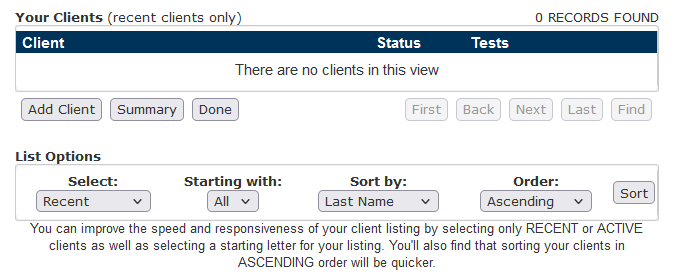
There are several options for sorting. You can select to sort by activity. The options for listing clients by activity are recent, active, inactive, anonymized, or all. You can sort by Last Name, First Name, ID Number, Last Activity, or Company. You can further sort Last Name and First name by using the 'Starting With' option and selecting the first letter of a First Name or Last Name. Click the SORT button when you have the sorting options ready.
Step 3: Other things to Consider
As your database grows, you may have many pages to review even if sorted by a specific letter. Sometimes the solution is as easy as clicking the NEXT button to review the following pages.
